U90C is pleased to offer guidance for our EVENT CHECK-IN as an extended benefit of playing in our Events. Please follow the steps below to ensure the U90C Registrar receives your team’s check-in paperwork electronically via GotSport.
If you have any problems, please feel free to contact the office at 469.587.7454 for assistance.
GAME DAY PROCEDURES
**EVENT CHECK-IN deadline is: Thursday at 5PM (prior to weekend kickoff)**
*All players on the event roster MUST have a photo uploaded to their player profile*
*If you have Club Pass Players, please verify they have the correct documentation and have been added to the event roster*
PRE-GAME CHECK-IN
(Gameday at the fields - with referees)
- PRESENT MATCH DAY CARD (see below GOTSPORT INSTRUCTIONS on generating)
- PRESENT VIRTUAL CARDS (see below for GOTSPORT INSTRUCTIONS on generating)
- PAY REFEREE CREW (EXACT amount in cash required – see League Documents page for pay rates)
POST-GAME REPORTING
- UPLOAD MATCH REPORT (see below for instructions on uploading) – under ADDITIONAL GOTSPORT TIPS
- REPORT SCORES (see below for instructions on reporting) – under ADDITIONAL GOTSPORT TIPS
*NOTE: Uploading a Match Report does NOT automatically input / upload Scores
PRE-EVENT ONLINE CHECK-IN
**EVENT CHECK-IN deadline is: Thursday at 5PM (prior to weekend kickoff)**
*All players on the event roster MUST have a photo uploaded to their player profile*
*If you have Club Pass Players, please verify they have the correct documentation and have been added to the event roster*
GOTSPORT INSTRUCTIONS
GENERATING MATCH DAY ROSTERS / CARDS
How to build a Match Day Roster
- Instructions on how to build / print (click the text above)
PLEASE NOTE:
- For CLUB PASS PLAYERS, they will need to be searched as club pass player and also include their jersey number and headshot (if not already there).
- ONLY players with GotSport US Club cards will be eligible to be club passed.
You will need to PRINT your match card and have it with you ALONG WITH your VIRTUAL CARDS (see below) to present to the referees PRIOR to your scheduled game.
GENERATING VIRTUAL CARDS
Creating Virtual Cards – STEP 1
Log-in to your account and click the TEAM MANAGEMENT button
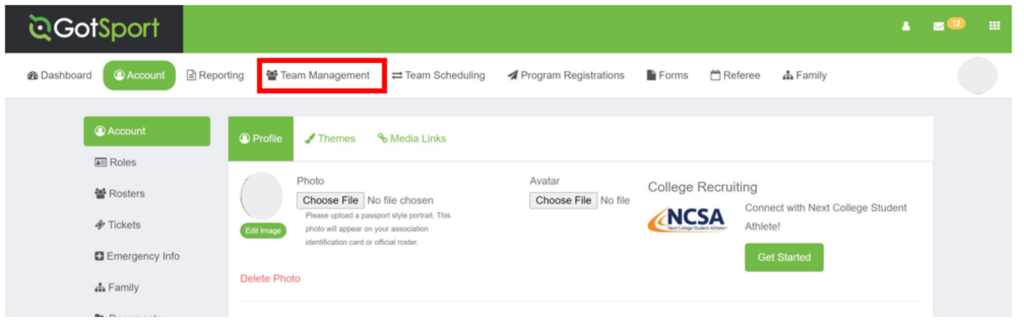
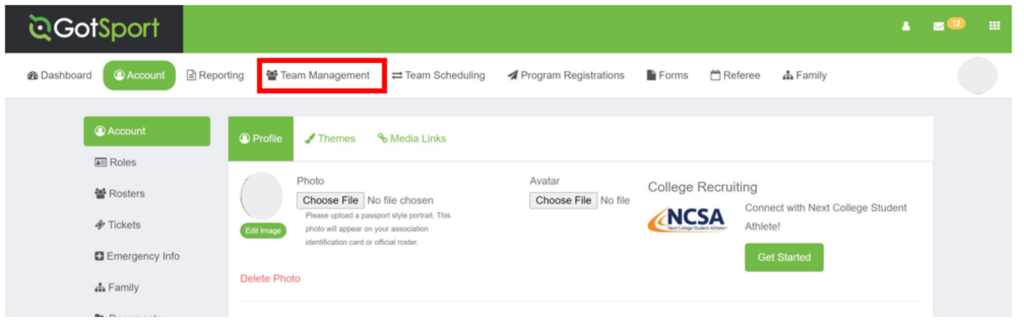
Creating Virtual Cards – STEP 2
Click on the TEAM NAME you are creating the Virtual Cards for
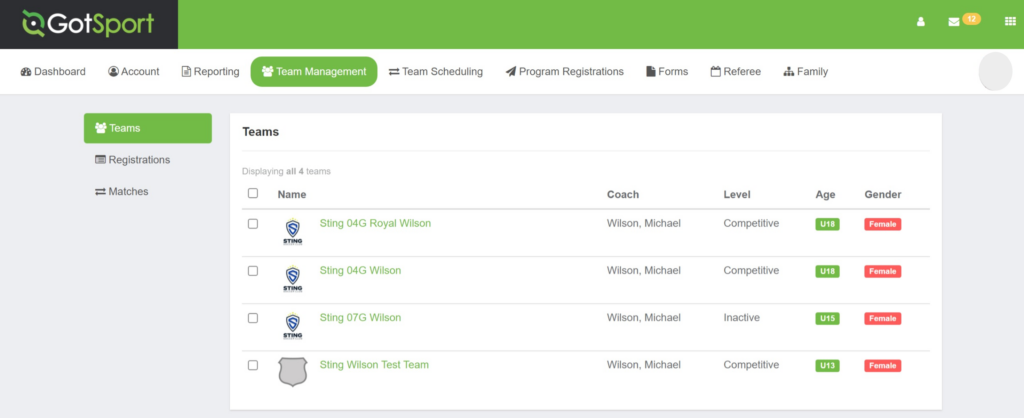
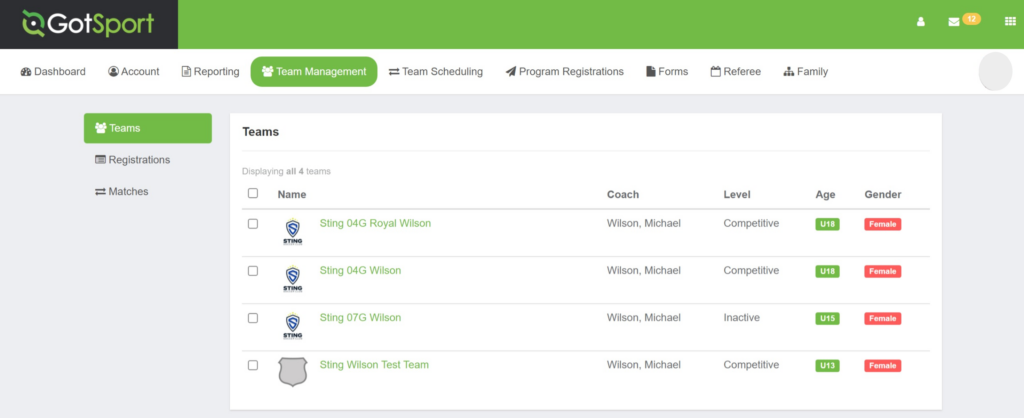
Creating Virtual Cards – STEP 3
Click the ROSTERS TAB that appears once you have selected the Team Name (Step 2 above)
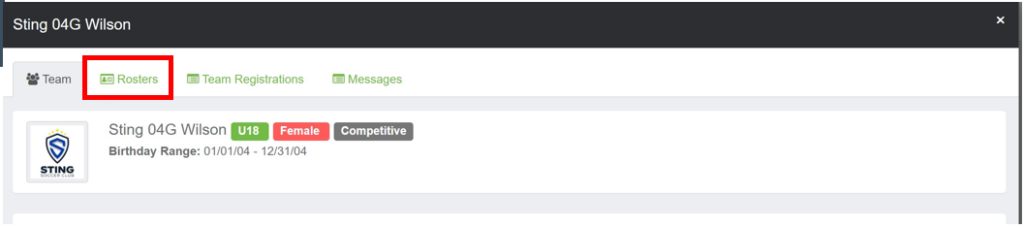
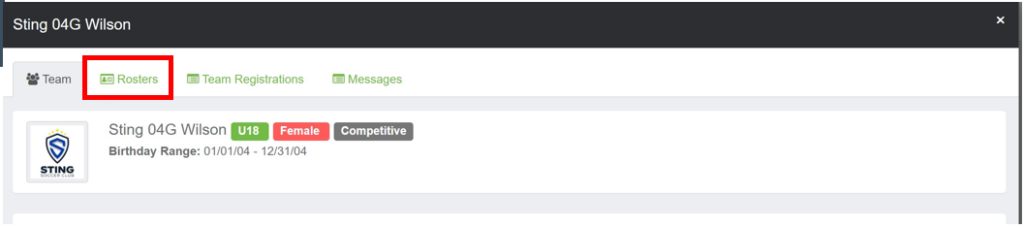
Creating Virtual Cards – STEP 4
GotSport will generate your Player Pool. You will need to click the Drop Down Button to SELECT the league you are playing in and then click SEARCH.”
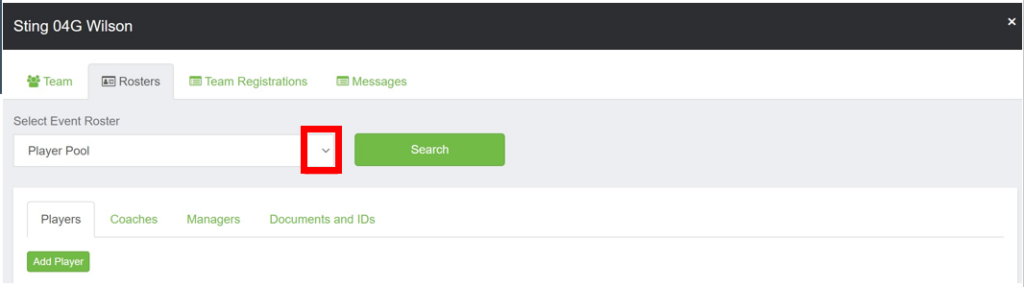
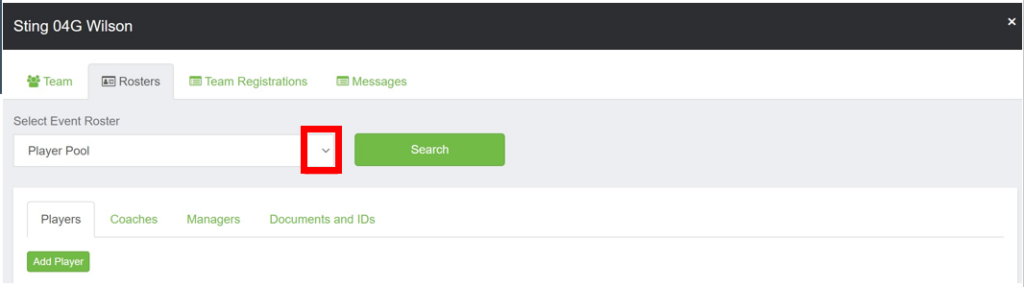
Creating Virtual Cards – STEP 5
Click on DOCUMENTS & IDs
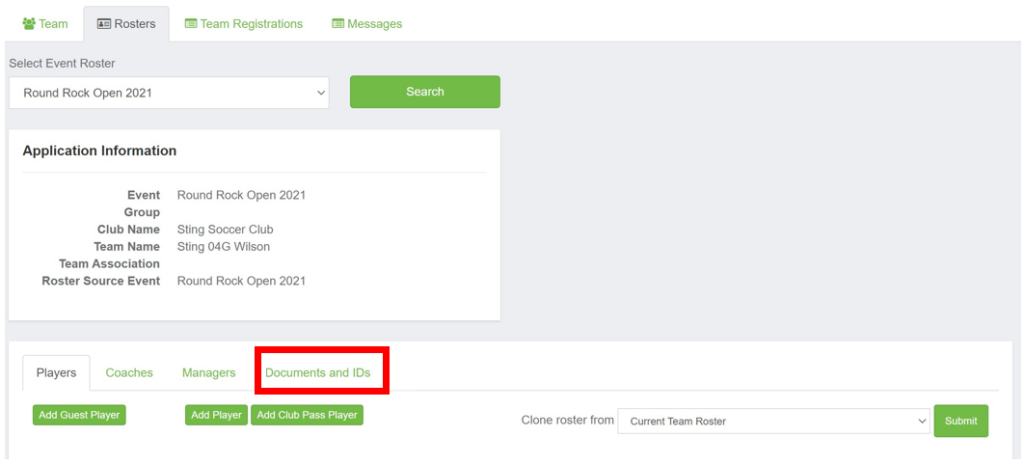
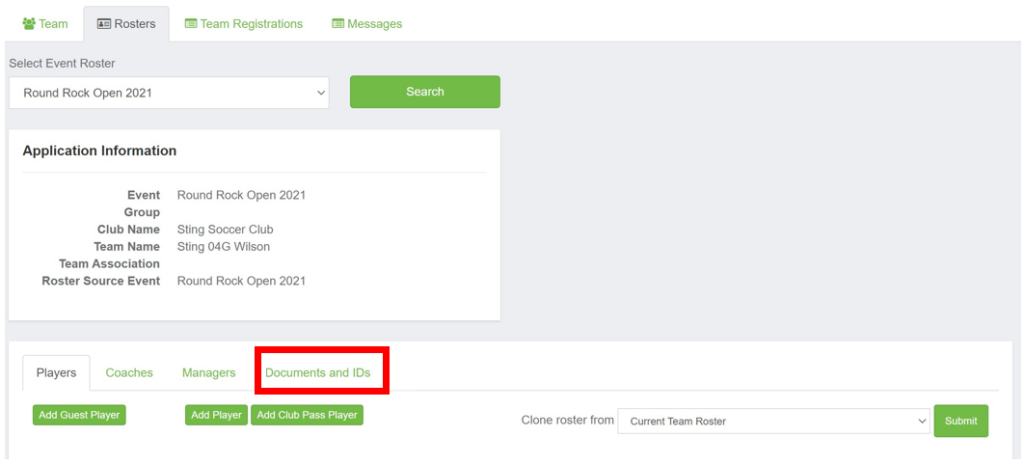
Creating Virtual Cards – STEP 6
Click the VIRTUAL CARDS button and your League Cards should appear
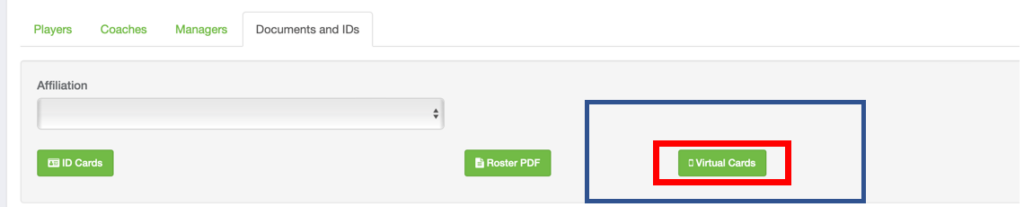
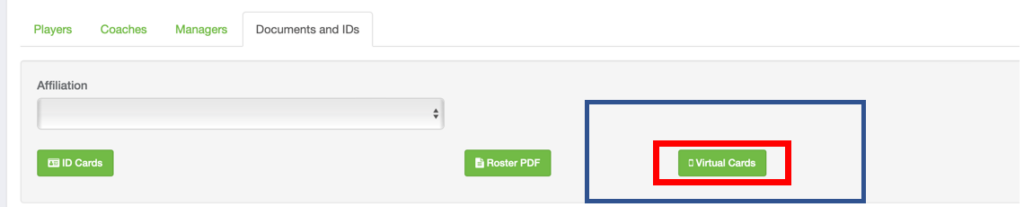
You will need to utilize your smart phone to CHECK IN AT THE FIELDS with the Referees prior to each game using THESE VIRTUAL CARDS & YOUR PRINTED MATCH CARD
ADDITIONAL GOTSPORT TIPS
HOW TO UPLOAD A POST-GAME MATCH REPORT
Uploading a Post-Game Match Report in GotSport
- Instructions on how to upload a Post-Game Match Report (click the text above)
PLEASE NOTE:
-
Uploading a Match Report does NOT automatically input / upload Scores
HOW TO REPORT SCORES
- Instructions on how to Report Scores (click the text above)
TO REPORT SCORES BY LEAGUE:
- On the appropriate League Webpage, scroll down to the LEAGUE INFORMATION box (League Resources) that contains the “Report Scores” link (see image below)
- Click / follow that link.
- *PIN for all League Play: 1234


ADD A CLUB PASS PLAYER
How to Add a Club Pass Player in GotSport
- Instructions on how to add guest players (click the text above)
ADD PLAYER JERSEY NUMBERS
How to Add Player Jersey Numbers
- Instructions on how to add jersey numbers (click the text above)
PLEASE NOTE:
-
We Do NOT ALLOW Duplicate Jersey Numbers
-
Please make sure that ALL Players have Jersey Numbers
ADD PLAYER PHOTOS / HEADSHOTS
How to Add a Player Photo / Headshot
- Instructions on how to add player headshots (click the text above)
PLEASE NOTE:
- Verify that ALL players have headshots
- Verify that ALL Coaches and managers have headshots


